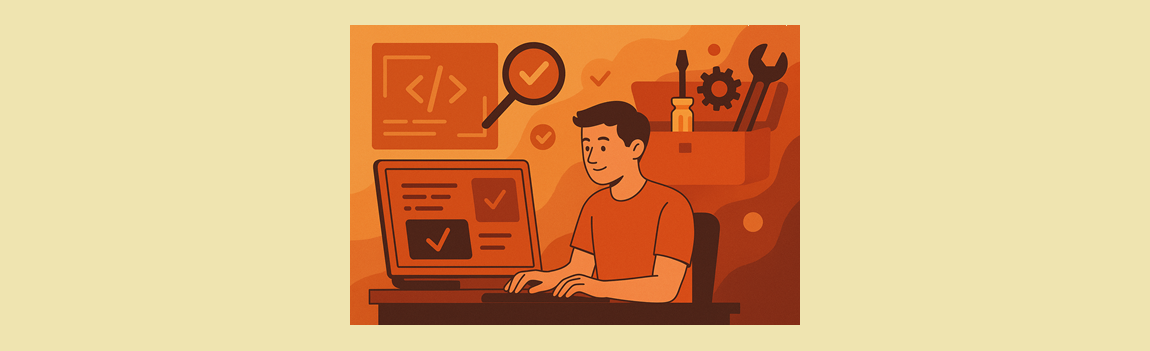If I’m being really honest, testing NEVER crossed my mind when I first started learning to code. I was too busy trying to get things to work to worry about making sure they kept working. My code either ran or it didn’t, and if it broke, I just brute-forced my way through until the error disappeared (or until I accidentally made it worse and rage-quit for the night). It wasn’t until I accidentally deployed a bug that deleted users trying to log in that I realized maybe, just maybe, testing should be more than a last-minute “nice to have.” That was my first real lesson in why tests aren’t just for people who push to production on Fridays.
In this post, we’ll break down the basics of software testing in a way that’s approachable for newer developers and useful for those looking to level up their skills. We’ll explore different types of tests, some of the most common tools and frameworks you’ll encounter, and practical best practices I’ve picked up through trial, error, and sheer debugging desperation. Whether testing still feels like a mysterious black box or you’re just looking to clean up your testing game, this guide will give you the tools to write more confident, stable, and bug-resistant code. Let’s open up the toolbox and see what’s inside.
Testing 1-2-3: A Bug’s Worst Nightmare
When you’re just starting out, “testing” might sound like something you do after the real work is done. But in software development, testing is a core part of building reliable, maintainable code that should happen throughout, not just at the end. Think of it like writing instructions for your future self (or your future teammates) to catch bugs before they ever reach your users. Whether you’re working solo or on a team, understanding the different types of software tests is one of the best ways to boost your confidence in your code.
Each type of test has a specific purpose and level of scope. Some tests focus on tiny pieces of your application, like individual functions. Others look at how larger parts work together, or even how the entire system behaves when a user clicks through your app. While there’s no one-size-fits-all approach to testing, knowing the major categories can help you decide when and where to add tests that actually make your code better – not just harder to write.
Here’s a breakdown of the most common types of software tests:
- Unit Tests check the smallest pieces of your application, typically individual functions or methods, to make sure they behave correctly in isolation. Think of them as tiny spot-checks that confirm “this one thing does what it’s supposed to.” They’re fast, focused, and usually your first line of defense against regressions.
- Integration Tests check how different parts of your system work together. For example, you might test whether your frontend can correctly retrieve data from an API or whether your app can save and retrieve information from a database. These tests are broader than unit tests and often expose bugs that only appear when systems interact.
- End-to-End (E2E) Tests simulate real user behavior by running through your app from start to finish. An E2E test might click through a login form, submit a registration, or add an item to a cart to verify everything works as expected from the user’s perspective. They’re the most comprehensive (and often the slowest) kind of test, but they’re also invaluable for catching issues in real-world flows.
- Manual Testing involves running through your app yourself to spot bugs or usability issues that automated tests might miss. It’s not scalable for everything, but it’s still a valuable tool, especially for UI and user experience testing.
You don’t need to use every kind of test right away, but understanding what each one does will help you make smarter decisions about how to catch bugs early and often.
Tool Time: Gearing Up for Testing Success
Once you understand the different types of tests, the next question is usually, “Okay, but how do I actually write and run them?” Thankfully, you don’t have to start from scratch. There are plenty of powerful tools out there that make testing your code easier, faster, and even a little fun (yes, really). Each type of test tends to pair well with certain tools, and choosing the right ones can save you a lot of time and frustration.
If you’re feeling overwhelmed by the names or wondering which tool to learn first, don’t worry. Most developers start with one or two based on the language or framework they’re using. As you gain experience, you’ll naturally pick up others. Below is a beginner-friendly list of some of the most common testing tools, organized by the types of tests they help with.
Unit Testing Tools
- Jest (JavaScript): A popular, zero-config testing framework often used with React and Node.js. It’s fast, beginner-friendly, and comes with built-in mocking and coverage tools.
- JUnit (Java): The gold standard for unit testing in Java. It integrates easily with IDEs and build tools like Maven and Gradle.
- Pytest (Python): Known for its simplicity and readability, pytest makes writing small, maintainable tests easy and enjoyable.
- PHPUnit (PHP): The most widely used testing framework for PHP. It integrates well with Composer and is commonly used in Laravel and Symfony projects.
Integration Testing Tools
- Mocha + Chai (JavaScript): Mocha is a flexible test runner, and Chai provides expressive assertions. Together, they’re great for testing how different parts of your app interact.
- Spring Test (Java): A testing module from the Spring Framework that supports integration testing of Spring-based Java apps, including dependency injection and context loading.
- Pytest + Requests (Python): Use pytest with the requests library to write integration tests that validate interactions between APIs or services.
- Codeception (PHP): A powerful and flexible tool for PHP integration testing that supports multiple modules (including REST, DB, and WebDriver).
End-to-End (E2E) Testing Tools
- Cypress (JavaScript): A modern and beginner-friendly E2E tool that runs in the browser. It lets you test real user interactions and comes with a handy visual test runner.
- Selenium (Multiple languages): A classic and powerful choice for browser automation. It works with Java, Python, PHP, and more. Great for teams using mixed stacks.
- Playwright (JavaScript): A newer tool for cross-browser automation. Fast, reliable, and ideal for complex frontend flows.
- Laravel Dusk (PHP): Tailored for Laravel apps, Dusk provides a clean, fluent API for browser testing without needing JavaScript tools.
Manual and Exploratory Testing Tools
- Browser DevTools: Available in every modern browser, these tools let you inspect pages, debug code, simulate mobile views, and analyze network traffic.
- Postman: An intuitive tool for sending HTTP requests and inspecting responses. Perfect for testing APIs by hand before writing automated tests.
- Cypress Studio (inside Cypress): A visual way to create Cypress tests by recording clicks and actions in the browser.
- Insomnia (PHP and general): An alternative to Postman that’s especially loved in the PHP and Laravel communities for its clean interface and great workflow for API testing.
There are dozens of tools out there, and new ones pop up all the time. But don’t let the list intimidate you. The key is to start with one tool that fits your current project, learn it well, and build from there. Testing doesn’t have to be perfect or complete right away. Even adding just a few well-placed tests can make your code more stable and give you peace of mind when making changes.
Test Like a Human, Think Like a Bug
When I first started writing tests, I thought they were just a box to check before shipping code. Write a few tests, get the green checkmark, call it a day. But over time, I’ve realized that testing is less about proving your code works perfectly, and more about proving where it might break. Good tests are not there to pat you on the back. They are meant to challenge your assumptions and save you (and your team) from future headaches.
As a beginner, it’s easy to get overwhelmed by all the “best practices” floating around. But testing doesn’t have to be complicated. The real magic happens when you make it a consistent part of your workflow instead of an afterthought. That way, you catch bugs early, avoid nasty regressions, and gain confidence when making changes to your codebase.
Here are some simple, battle-tested tips I wish I had followed from the start:
- Start small and early: Write tests as you build, not after everything is “done.” Even one or two small tests can help anchor your logic and catch issues right away.
- Test the behavior, not the implementation: Focus on what the code is supposed to do, not how it does it. That way, your tests still hold up even if you refactor the internals later.
- Write meaningful names: A good test name should tell you what went wrong without needing to read the test code. Think of it like writing a helpful bug report in advance.
- Use real-world inputs: Don’t just test the “happy path.” Throw in unexpected values, edge cases, and bad data. Pretend your app is being used by a sleep-deprived raccoon.
- Don’t aim for 100% coverage: Coverage is a helpful metric but chasing it blindly can lead to shallow tests. It’s better to have solid coverage of critical paths than surface-level tests for everything.
The more you test, the more patterns you’ll start to recognize: what’s easy to break, what needs better structure, and how to write code that’s easier to maintain. Think of testing as part of your feedback loop. It’s not about being perfect. It’s about being proactive.
May the Tests Be With You
In this post, we explored the foundational concepts of software testing, from understanding the different types of tests (unit, integration, end-to-end, and manual) to getting familiar with popular tools across common programming languages. We also walked through best practices that can help you write better tests and develop stronger, more maintainable code. Whether you’re just beginning your dev journey or leveling up your workflow, building a solid testing habit will pay off in fewer bugs, smoother deployments, and more confidence in your code.
If you found this helpful, good news – there’s more where that came from. This post is just one stop on the scenic route of becoming a better developer. Stay tuned for upcoming topics like advanced algorithms (aka: brain yoga), debugging strategies (ever feel personally victimized by a stack trace?), writing clean documentation (yes, it’s possible), surviving code reviews (with your dignity intact), and getting started with CI/CD (it’s not just alphabet soup). See you in the next post!