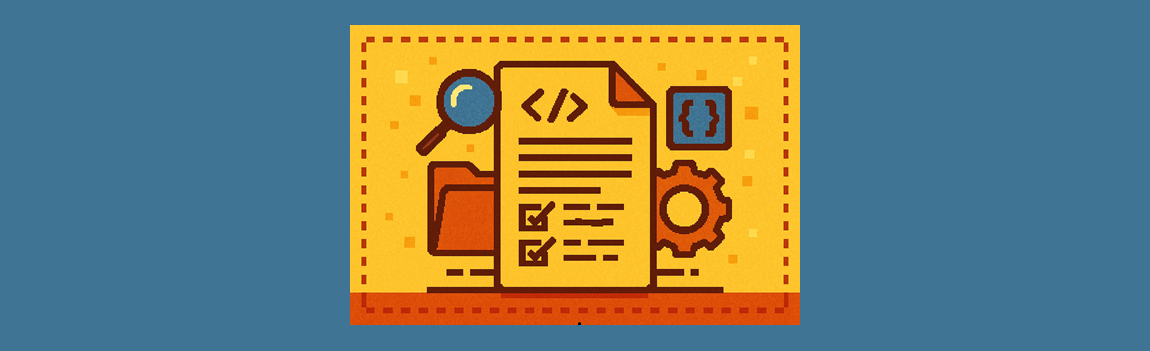I used to think the only thing that mattered was getting the code to work. If it compiled, didn’t crash, and sort of resembled the tutorial I just watched, I considered it a win. When I stumbled back into one of my early projects and stared at a function with absolutely no memory of writing it, I realized I had made a rookie mistake: I never documented anything. Not a single helpful comment, not a README, not even a desperate TODO left behind as a breadcrumb. It was like returning to a crime scene, except I was both the detective and the suspect.
In this post, we’ll talk about why documentation isn’t just a “nice to have” but a critical part of writing maintainable, collaborative, and scalable code. Whether you’re working solo or with a team, writing clear documentation can save time, prevent confusion, and make you look like a total pro to future-you and your teammates. We’ll cover the basics of good documentation, walk through some commonly used tools, and share tips and best practices to help you level up your doc game. Because let’s face it – your code might be clean, but if no one understands it (including you), it’s not doing its job.
Talk Codey to Me: What Documentation Actually Means
Code documentation is exactly what it sounds like: written explanations that help people (including your future self) understand how your code works, why it exists, and how to use or maintain it. It’s the narrative behind the logic, the signposts in the maze, and the instruction manual that saves hours of guesswork. Whether you’re working on a solo project or contributing to a team repo, documentation keeps everyone on the same page. It turns cryptic code into understandable systems and transforms projects into collaborative, maintainable, and scalable products.
You might think that clean, well-written code should speak for itself. And in an ideal world, maybe it would. But in reality, even the best code can become a mystery after a few weeks, especially when business logic gets complex or edge cases pile up. Documentation bridges that gap. It helps onboard new developers, tracks decisions made during development, and improves debugging and testing. In short, it’s one of the best ways to future-proof your code and avoid the dreaded “who wrote this?” moment (especially when the answer is you).
There are several different types of documentation, each serving a specific purpose. Here are the key ones you’ll likely come across:
- Inline Comments: These are brief notes within the code itself, explaining what specific lines or blocks are doing. They should clarify the “why,” not just restate the “what.” Use them sparingly and only where necessary, especially for complex logic or non-obvious decisions.
- Function/Class/Module Documentation (Docstrings): Docstrings are structured comments that describe what a function, class, or module does, what parameters it takes, and what it returns. Many languages support these natively, and they’re essential for making your code self-documenting and easy to use.
- README Files: A README is the welcome mat of your project. It should include an overview, setup instructions, usage examples, dependencies, and anything someone needs to get started with your codebase.
- Technical Specs or Design Docs: These are higher-level documents that explain how a system or feature is architected, why certain decisions were made, and how different components interact. They’re especially useful for planning, reviewing, and documenting complex systems over time.
- API Documentation: If your code exposes endpoints or services, API docs explain how to interact with them. This includes the available routes, request/response formats, expected parameters, and error codes. Great API docs are like a user manual for your backend.
Good documentation doesn’t need to be long or fancy, it just needs to be clear, relevant, and kept up to date. The goal is to reduce friction, not add more of it. Think of it as a gift to every developer (and user) who interacts with your code, including future-you.
Toolin’ Around: Write Less, Document More
Writing documentation might sound like a manual task, but thankfully, there are plenty of tools that make it easier, faster, and more consistent. Whether you’re working in Python, JavaScript, or anything in between, the right tools can help generate, format, and maintain clean and useful documentation with minimal effort. Many of these tools integrate directly into your development workflow, turning doc-writing from a chore into a habit.
Some tools help you document your code as you write it, like docstring generators or IDE plugins. Others focus on creating user-friendly external docs for teammates or users. Choosing the right tool depends on your stack, but there are some clear leaders you should know about.
Here are some commonly used documentation tools to get you started:
- JSDoc (JavaScript): The go-to tool for documenting JavaScript code with inline comments. JSDoc parses specially formatted comment blocks and generates clean, navigable HTML documentation. It works great for documenting functions, methods, and classes in both browser and Node.js environments.
- Sphinx (Python): The gold standard for Python documentation. It works with Python docstrings, especially when paired with autodoc extensions, and generates beautiful documentation in HTML, PDF, and more. It’s especially popular for libraries and open-source projects.
- JavaDoc (Java): The official and most widely used documentation tool for Java. JavaDoc uses special tags in comments (like @param and @return) to generate API documentation from source code. It’s baked into most Java IDEs and build pipelines.
- PHPDocumentor (PHP): A well-established tool for generating documentation from PHP docblocks. It follows PHPDoc standards and creates easy-to-read API docs for PHP projects. Great for legacy systems and modern PHP applications alike.
- Swagger / OpenAPI (API Documentation): These tools are industry standards for documenting RESTful APIs. They not only generate human-readable and interactive documentation but also help with designing, testing, and validating your API endpoints. Swagger UI is especially popular for its try-it-out feature.
- Markdown + Mermaid + Diagrams.net (Design and Spec Docs): While not traditional docstring tools, these are staples for writing and sharing technical documentation. Markdown is lightweight and widely supported for text-based docs and READMEs. Mermaid lets you generate diagrams (like flowcharts or sequence diagrams) with simple text. Diagrams.net (formerly draw.io) is a drag-and-drop diagramming tool ideal for architecture designs and visual documentation.
These tools make it easier to turn your thought process and project logic into clear, accessible knowledge. And whether you’re writing for future-you or your team, good documentation will always pay off – usually right when you’re knee-deep in debugging a six-month-old feature and asking, “What was I thinking?”
Comment Sense: Best Practices for Documentation
Writing documentation might not seem as thrilling as launching a new feature or squashing a gnarly bug, but it is one of the most valuable habits you can build as a developer. Good documentation saves time, reduces confusion, and helps your future self (or your teammates) understand what the code was meant to do. Whether it’s a quick note in a function or a full-blown design doc, the key is writing with clarity, purpose, and just enough detail.
Here are some tried-and-true tips and best practices to help you document like a pro:
- Write for humans, not just machines: Your code may be technically correct, but if it reads like ancient runes, no one will understand it. Write your comments and docs in plain, concise language. Think about how you would explain it to a fellow developer who is seeing your code for the first time.
- Document the “why” and the “how,” not just the “what”: Your code already shows what it does. Use documentation to explain why you chose a particular approach, what edge cases you considered, or how a function is intended to be used. That context can be invaluable when revisiting the code months later.
- Keep it close to the code: Whenever possible, document code inline using docstrings or comments right above the relevant block. This makes it easier to maintain and keeps documentation visible and accurate as the code evolves.
- Be consistent: Use a consistent style and format for docstrings and comments across your project. Most languages have community standards (like PEP 257 for Python or JSDoc for JavaScript). Consistency makes your docs easier to read and more professional-looking.
- Update your documentation as the code changes: Outdated documentation is often worse than no documentation at all. Make it a habit to revise comments and docs when you refactor or update your code. Treat it like a part of the development lifecycle, not an afterthought.
- Don’t overdo it: You don’t need to comment every single line. If your code is readable and self-explanatory, let it speak for itself. Focus your documentation efforts on complex logic, key functions, and any decision-making that isn’t obvious.
- Use examples: When writing documentation for functions, APIs, or libraries, include usage examples. Seeing how something works in practice is often the fastest way to understand it.
- Link out to more detailed resources: If you’re using a library, external API, or complex pattern, it can be helpful to include a link to relevant documentation or blog posts. This gives readers a jumping-off point for deeper learning.
Documenting your code might not earn you a standing ovation, but it will definitely earn you gratitude – from coworkers, future collaborators, and your own weary brain six months down the line. It’s one of those invisible superpowers that quietly makes you a better, more reliable developer.
Signed, Sealed, Documented
In this post, we explored the often-overlooked but absolutely essential practice of code documentation. From understanding what documentation is and why it matters, to exploring the various types, tools, and best practices, the goal was to demystify the process and show that writing clear, helpful documentation is just as important as writing clean code. Whether you’re commenting inline, crafting thorough docstrings, or outlining a project’s architecture in a design spec, documentation is what helps your code stay readable, maintainable, and collaborative.
If this post sparked a newfound appreciation for well-documented code (or at least a guilty conscience about all the comments you didn’t write), stay tuned for the rest of the series. We’ll be digging into code reviews (yes, other people will read your code), CI/CD (automation is your friend, unless it’s 2 a.m. and your pipeline fails), refactoring (code has feelings too), databases (because storing things in data.json forever is not a plan), and the full software development lifecycle (spoiler: it’s more than just “write code, ship code, pray”). So grab your favorite beverage, bookmark the blog, and check back often. See you in the next post!