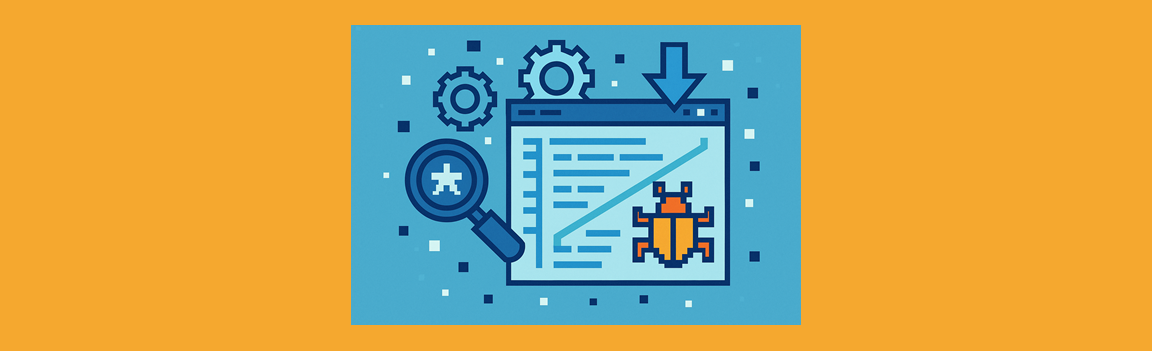When I first started coding, debugging meant staring blankly at my screen hoping the error message would magically disappear or until I ran out of coffee, whichever came first. One of my earliest bugs broke my entire app, and I spent more hours than I will ever admit trying to fix it by rewriting half the codebase. Spoiler alert… I still don’t know what the bug was, but my guess is a typo that I coincidentally fixed with the rewrite. At the time, it felt like a personal betrayal from the universe. But slowly, through trial, error (lots of it), and a few desperate Stack Overflow deep dives, I started to see debugging not as a roadblock but as a weird, frustrating, occasionally satisfying puzzle. Kind of like trying to win a game of Battleship where your opponent is invisible and your ships keep sinking themselves.
In this post, we’re breaking down the debugging process into something a little less intimidating and a lot more actionable. We’ll walk through how to approach bugs methodically, explore common debugging tools (yes, console.log counts, but we’ll level up from there), and go over practical tips and best practices to help you solve problems faster. Whether you’re just starting out or you’ve already had a few too many “why is this not working” meltdowns, this guide is here to help you debug with confidence.
Bugged Out: Don’t Panic, Make a Plan
When you first encounter a bug, it can feel like the sky is falling. Your code was working five minutes ago, and now, for some unknown reason, it’s throwing errors, behaving weirdly, or flat-out refusing to run. It’s easy to spiral into frustration or start randomly changing lines of code just to see what happens. But that’s exactly what you don’t want to do. Debugging isn’t just about fixing things. It’s about understanding what’s happening under the hood and using that knowledge to make deliberate, informed decisions. The more methodical your approach, the faster you’ll get to the root of the problem, and the better you’ll understand your code in the long run.
At its core, debugging is the process of identifying, isolating, and correcting issues in your code. The key is to treat bugs like puzzles. You want to gather as much information as you can before you start trying to fix anything. That means reading error messages carefully (they’re often more helpful than they seem), reproducing the bug consistently, and narrowing down which part of the code is causing the issue. Start with what you know works, then work toward what doesn’t. This helps you reduce the number of possible causes and avoid wasting time on unrelated areas.
A good debugging process usually follows a repeatable pattern: observe the issue, reproduce it, isolate the cause, fix the problem, and then test your fix. Each of these steps is important. Skipping ahead without fully understanding what’s broken can lead to temporary fixes that cause bigger issues later. Being strategic is what separates a developer who solves bugs quickly from one who spends hours lost in trial and error. Over time, this kind of systematic thinking becomes second nature, but it starts with slowing down and taking the time to debug with intention.
Think of debugging as part of your learning process, not just a chore to get through. It teaches you how your code actually runs, how different systems interact, and how to troubleshoot issues like a professional. And yes, it can be frustrating at times, but it can also be deeply rewarding. There’s nothing quite like that dopamine hit when you squash a bug that’s been haunting you for hours. It’s like finally finding your keys in the fridge – you feel equal parts victorious and slightly concerned about how they got there in the first place.
Tool Time: Debug Like a Dev
Having the right tools can make all the difference when it comes to debugging. Without them, it’s like trying to fix a car with only a spoon and a lot of hope. Whether you’re working on the frontend or backend, there are powerful tools out there to help you understand what your code is doing, why it might be breaking, and how to fix it efficiently. In this section, we’ll explore some of the most commonly used debugging tools for both sides of development.
Frontend Debugging Tools
Frontend bugs can come from a variety of places, including JavaScript errors, layout problems, or broken API calls. Here are some essential tools to help you tackle them:
- Browser Developer Tools: Every modern browser comes with built-in developer tools. You can usually access them by right-clicking on a page and selecting “Inspect” or by pressing F12. DevTools let you view the HTML and CSS structure of your page, debug JavaScript code, monitor network activity, and even simulate different screen sizes. The Console tab is especially useful for spotting JavaScript errors, while the Network tab helps you inspect failed API calls or missing assets.
- Console Logging: It might seem simple but strategically placing console.log() statements in your code can help you understand what values your variables have at different points. It’s a quick and dirty way to trace how your code is running and where it might be going off track. Just don’t forget to remove or comment them out once you’re done.
- React/Vue/Angular DevTools: If you’re working with a frontend framework like React, Vue, or Angular, each has its own browser extension that enhances your ability to inspect components, view props and state, and follow how data is flowing through your app. These are especially helpful when the bug lives somewhere in your component logic.
Backend Debugging Tools
Backend issues can range from incorrect logic and server errors to database problems and failed API responses. These tools help you dig into the code behind the scenes:
- Integrated Debuggers: Most code editors come with built-in debuggers that allow you to pause your code mid-execution (using breakpoints), inspect variable values, and step through lines of code one by one. This is much more powerful than just using print statements and helps you pinpoint the exact moment things go wrong.
- Logging Tools: Logging is essential for keeping track of what your application is doing in real-time. Backend logs often include errors, warnings, and info messages that give you clues about what’s happening under the hood. You can also set different logging levels to help filter the output.
- Postman / Insomnia / cURL: When working with APIs, tools like Postman, Insomnia, or cURL let you manually send requests to your backend to test endpoints, check response formats, and troubleshoot issues. Postman and Insomnia in particular have a user-friendly interface that makes it easy to set headers, body content, and see detailed response info.
- Database Browsers and Query Tools: If your bug is related to the database, being able to inspect records and run queries directly can help you spot missing data, wrong formats, or logic errors in your code’s database interactions.
These tools are essential for growing as a developer. Learning how and when to use them will not only help you squash bugs faster but also deepen your understanding of how your code actually works. Like a good toolbox, the more familiar you are with what’s inside, the more confident and efficient you’ll become when problems pop up.
The Bug Stops Here: Tips to Stay Sane While Debugging
Debugging can sometimes feel like chasing shadows. One minute everything is working, the next your app is throwing errors like it’s auditioning for a drama series. But fear not! Debugging is a skill you can develop, and like any skill, it gets easier with practice and a few solid habits. Here are some tried-and-true tips to help you stay calm, think clearly, and work through bugs more effectively.
- Reproduce the Bug Consistently: Before you can fix a bug, you need to understand exactly when and how it happens. Try to isolate the steps that cause the error every time. This is important because it allows you to experiment and test fixes without guessing.
- Start Small and Isolate the Problem: Narrow your focus. If your application has multiple moving parts, identify the smallest possible area where the bug could live. Comment out unrelated code, test smaller pieces individually, or use tools like breakpoints to step through your code slowly.
- Read the Error Message (Really Read It): It sounds obvious, but many developers (even experienced ones) gloss over error messages too quickly. Take your time to read the full message, check the line number, and look up any unfamiliar terms. If the message is especially long or confusing, AI tools like ChatGPT or Claude can help you break it down and understand what it’s trying to tell you. Often, the message is pointing directly to the problem – you just have to give it a little attention.
- Take Breaks When You Hit a Wall: If you’ve been staring at the same block of code for 30 minutes and getting nowhere, step away. Grab a coffee, take a walk, or switch tasks briefly. Your brain often solves problems in the background once you stop forcing it.
- Rubber Duck Your Code: This might sound silly, but explaining your code out loud to a rubber duck (or a real person) can help you spot issues you’ve missed. Walking through your logic step-by-step often reveals where it breaks down.
- Make One Change at a Time: When trying out fixes, resist the urge to change everything at once. Tweak one thing, test it, and then move on. If you change too much at once and the bug disappears, you won’t know what actually fixed it, or worse, you will accidentally introduce new bugs.
- Use Version Control Wisely: If you’re using Git (and you should be), commit your work regularly. That way, if things go south, you can always roll back to a previous working state. This gives you the freedom to experiment without fear of breaking everything.
Debugging doesn’t have to be a stressful guessing game. With a little structure and the right mindset, you can make it a smooth, logical process. Every bug you squash is another opportunity to understand your code better and level up as a developer.
Wrapping It All Up (Without Any Bugs… Hopefully)
Debugging is one of the most essential skills in a developer’s toolkit. In this post, we walked through the importance of taking a methodical and strategic approach when chasing down code issues, explored some of the most common debugging tools used across frontend and backend development, and shared practical tips to help you stay focused and effective. Whether you’re just starting out or leveling up, learning how to debug well will save you time, reduce frustration, and make you a more confident problem-solver.
If you found this helpful, stick around because there’s more where that came from. In future posts, we’ll dive into more topics helping you become a better developer: from writing documentation that doesn’t read like ancient scrolls, to surviving code reviews (pro tip: don’t take it personally), to understanding the magic behind CI/CD pipelines (sorry, you’re not done just because you pushed a commit), and making your code cleaner through refactoring. See you in the next post!